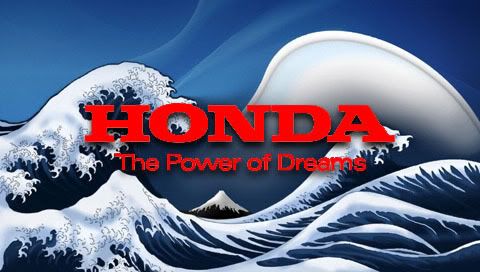Photoshop: Please help a newbie with this:
#1
Please help, I really appreciate !
I can't make the logos to transparent background.
Please superimpose these 2 logos, on transparently background, SEPARATELY,


on this background, dead center :

Please save the 2 result files as bmp and email me or
load to this site www.mediafire.com
thank you thank you !
I can't make the logos to transparent background.
Please superimpose these 2 logos, on transparently background, SEPARATELY,


on this background, dead center :

Please save the 2 result files as bmp and email me or
load to this site www.mediafire.com
thank you thank you !
#2
heres the problem:
the source logos are too small and have too much jpeg artifact to let me clear away the background (white in this case). they also have shadows, which don't "clear out" cleanly if you want the gradient shadow.
find honda logos that are .png and i can do something with them. i promoted the background layer and ran flaming pear>ghost plugin for photoshopCS2 and corel paint shop pro X. then i doubled up the layers to make the logos stand out. ghost and most transparency filter will reduce the colors to shades of gray, black, white, etc.
Corel is really easy and powerful, i would recommend it for all users regardless of expertise.
FYI .bmp is the lowest in color and inferior format for the web. factor that with its high file size and its a dead format. use it if you are a person that uses a 5.25" floppy drive for your computing.
this is the best i can do (quickly and for free) with the images you have.

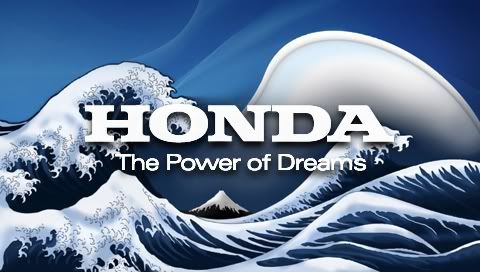
the source logos are too small and have too much jpeg artifact to let me clear away the background (white in this case). they also have shadows, which don't "clear out" cleanly if you want the gradient shadow.
find honda logos that are .png and i can do something with them. i promoted the background layer and ran flaming pear>ghost plugin for photoshopCS2 and corel paint shop pro X. then i doubled up the layers to make the logos stand out. ghost and most transparency filter will reduce the colors to shades of gray, black, white, etc.
Corel is really easy and powerful, i would recommend it for all users regardless of expertise.
FYI .bmp is the lowest in color and inferior format for the web. factor that with its high file size and its a dead format. use it if you are a person that uses a 5.25" floppy drive for your computing.
this is the best i can do (quickly and for free) with the images you have.

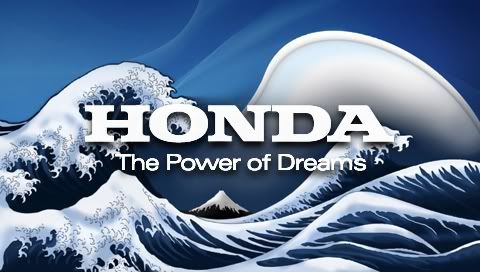
Last edited by loprofilefl; 05-28-2007 at 04:54 PM.
#3
woa ! those look sweet ! thanks man
BTW, these are for the startup picture on Navi and they have to be bmp
so I thought you might as well save as bmp.
So with the 2nd picturte.....I'd love to have HONDA in red, is that possible ?
thanks again !
BTW, these are for the startup picture on Navi and they have to be bmp
so I thought you might as well save as bmp.
So with the 2nd picturte.....I'd love to have HONDA in red, is that possible ?
thanks again !